How to React a Message On Discord (Ultimate Guide)

Reactions are significant in discord, it is very easy to express your emotions to other members’ messages on the discord server. For that, you just need to know how to react to discord messages with specific emojis.

What are Discord Emoji’s Reactions?
Discord is widely famous in the gaming society of the world. They use this to connect with their gaming friends or talk to them while playing the game. It is considered one of the best communication platforms in the online world. The gaming community shares different tricks, secrets, and shortcuts in the Discord community and if someone likes their message and they react to a certain message with different emojis.
There is a more famous feature mostly used by other users is “Reacts/Emojis”. So we combine all possible methods that you used to activate your Discord Reactions or emojis.
You have given a lot of emojis that are available in the Discord Database and you can easily select which one you like to express your reaction to a certain message.
4 Best Methods to React or Check Reactions on Discord Messages
You have given a lot of emojis that are available in the Discord Database and you can easily select which one you like to express your reaction to a certain message. Also, you can check who reacted with what emoji on that message.
Method 1: How to React Discord Messages On Desktop?
Below is the step-by-step guide to have reacted to discord.
1. Hover over the message with your mouse cursor.
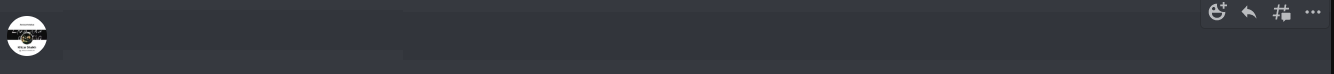
2. At end of the right side you have 3 options are available.
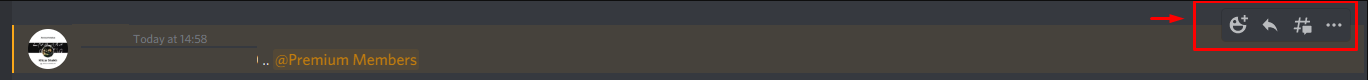
3. Click on the “Emoji Icon” to add a reaction.
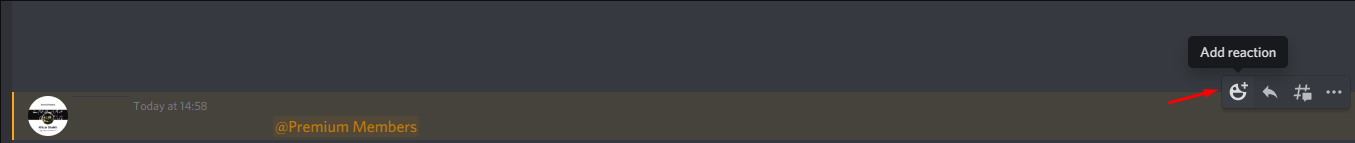
4. Now you will have a database of all emojis, select your choice.
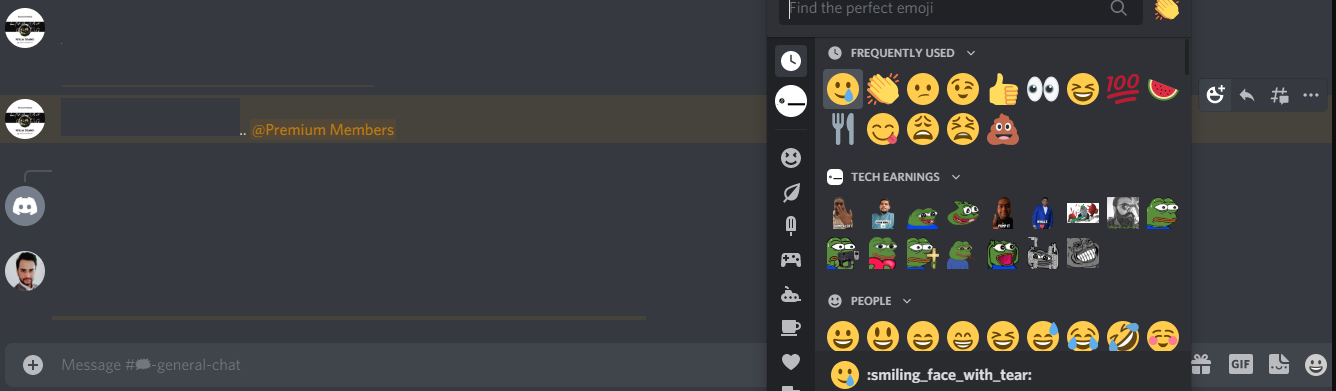
5. If you want to find the specific emoji, you will search for that in the search bar.
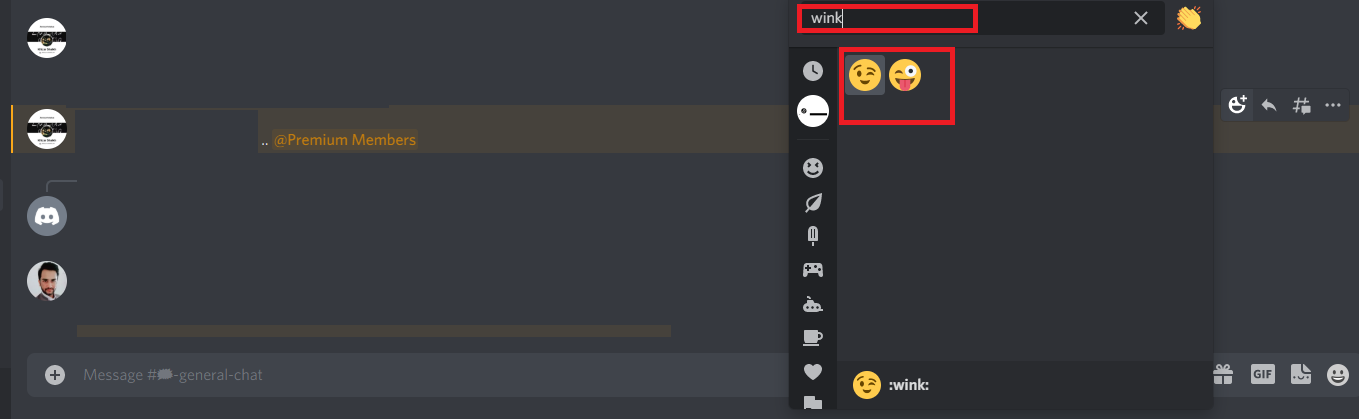
6. Then click on that reaction/emoji.
7. Now your reaction will appear on that certain message.
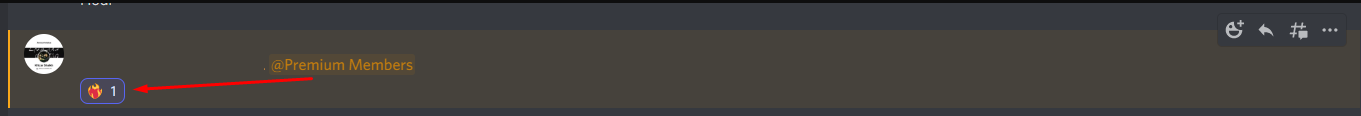
Method 2: How to React Discord Messages On Mobile (iOS/Android)?
1. Go to the message and single tap on it.
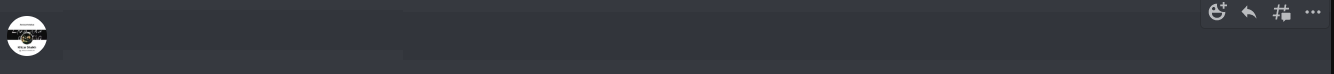
2. At end of the right side you have 3 options are available.
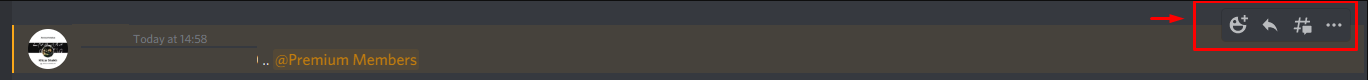
3. Tap on the “Emoji Icon”
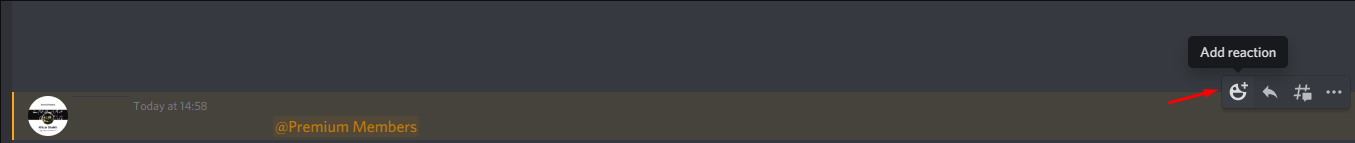
4. Now you will have a database of all emojis, select your choice.
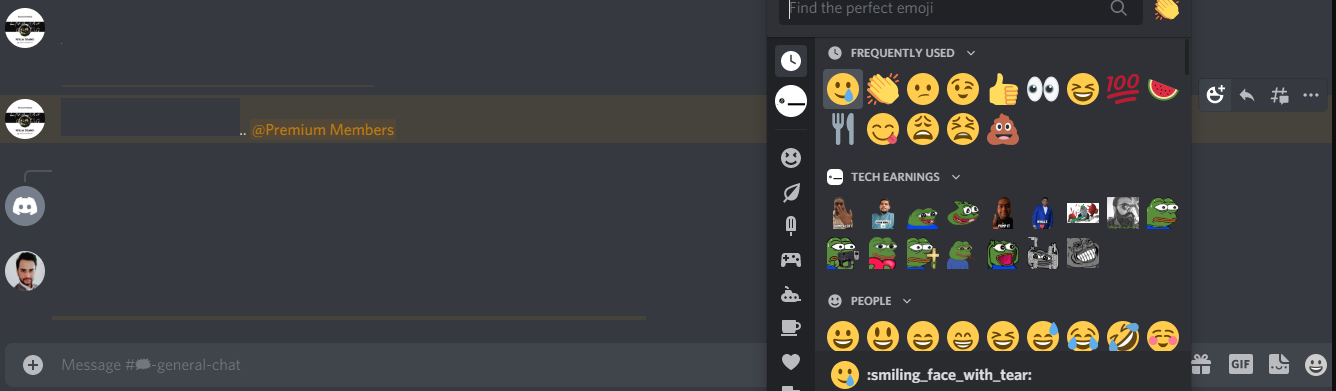
5. Find the specific emoji, you will search that in the search bar.
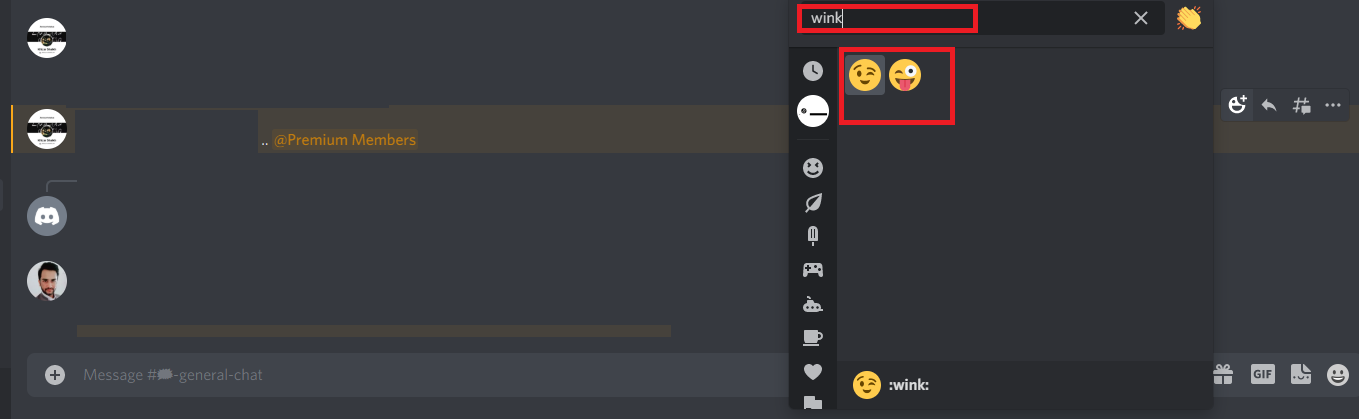
6. Then click on that reaction/emoji.
7. Now your reaction will appear on that certain message.
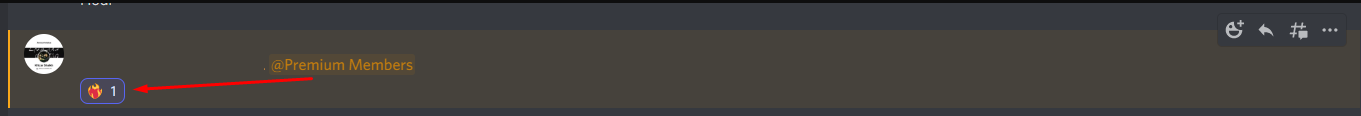
Method 3: How to see who reacted to discord messages on PC?
If you have a curiosity to check which person reacted to which emoji then you can follow the guide.
1. Go to the message you want to check members’ reactions.
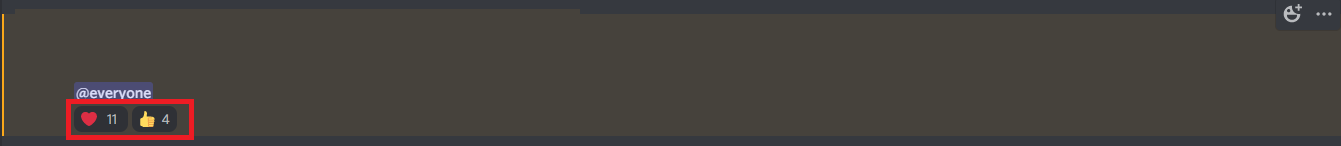
2. Right-click on the responded emoji.
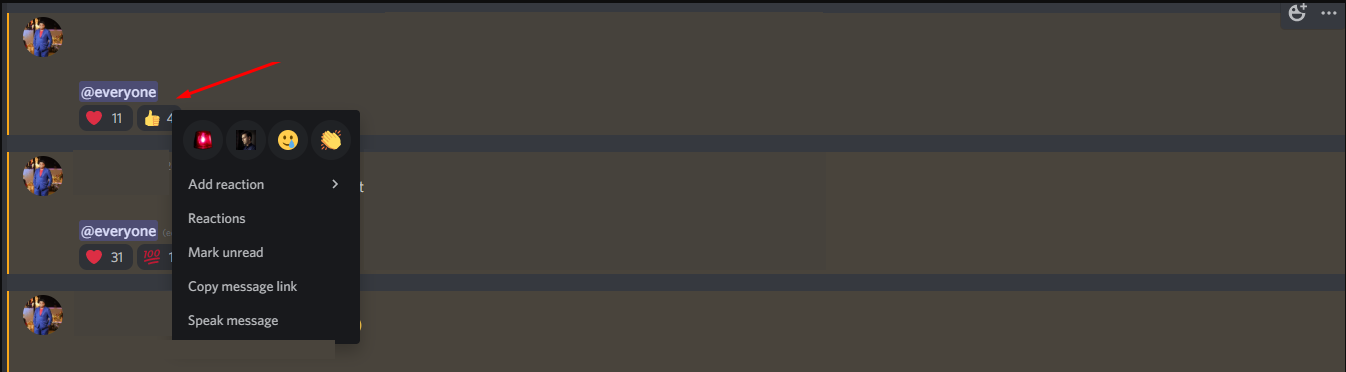
3. Click on the “Reactions”
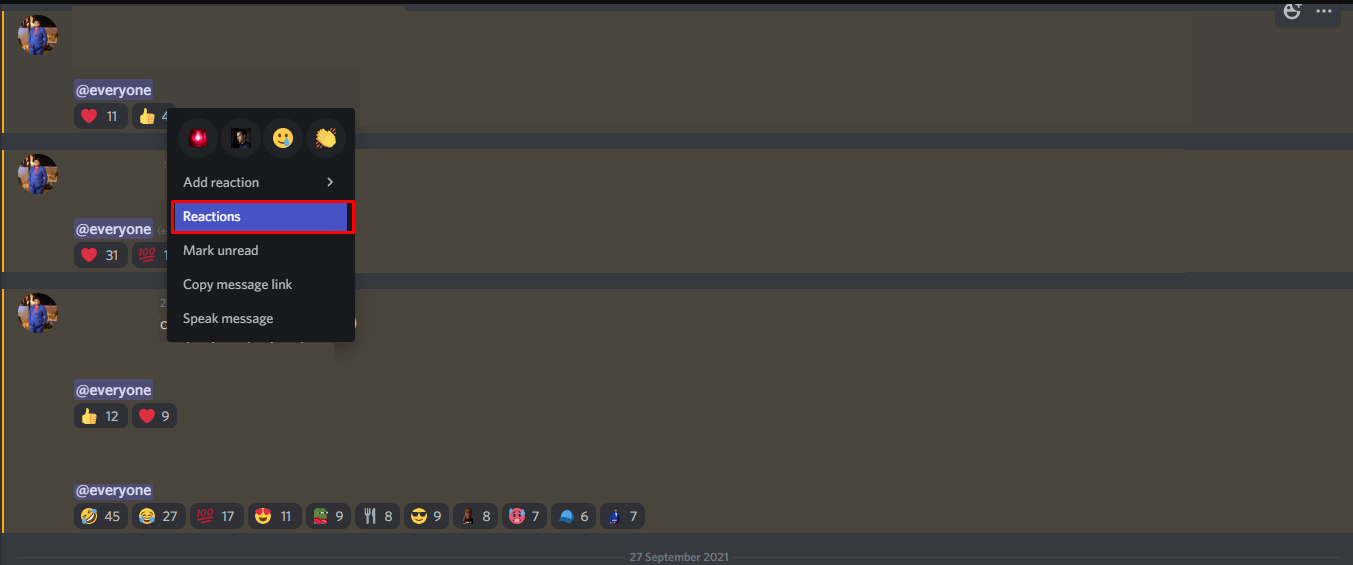
4. Now you have a list of all persons who reacted to that message by using which emoji.
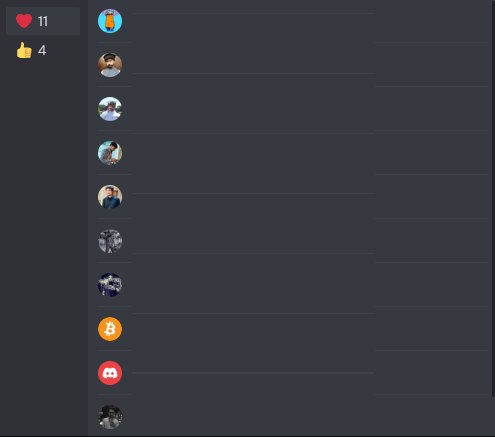
Method 4: How to check who reacted to discord messages on Mobile (iOS/Android)?
Follow all steps to find the response of members to that message by using emojis.
All these steps are working on all iOS and Android devices.
1. Go to the message you wish to check all responses, you have a list of all persons who reacted.
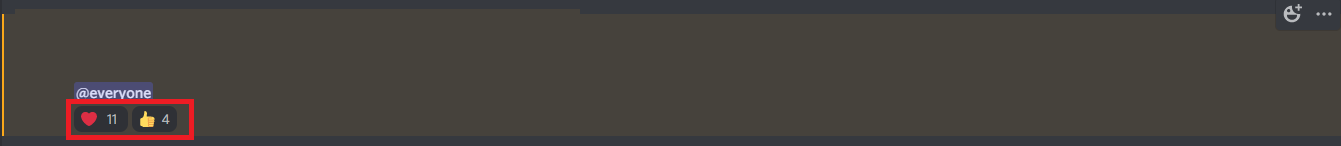
2. Long Tap on the responded emoji.
3. New screen will appear with all emojis.
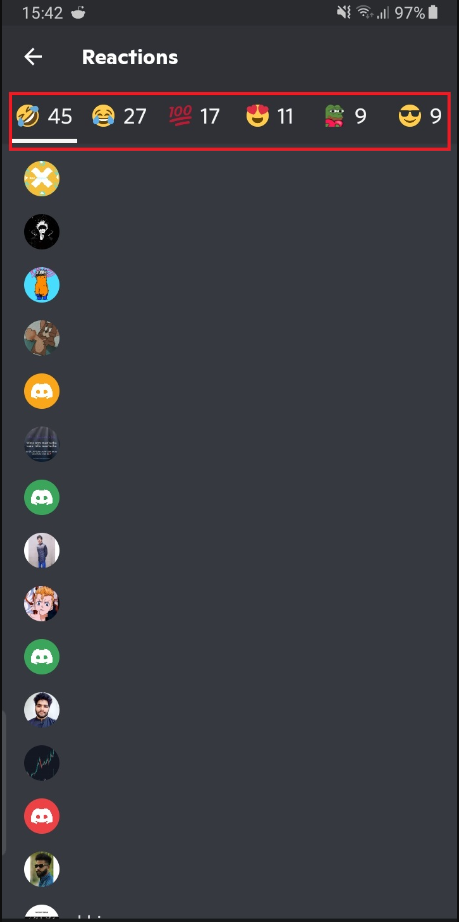
Note: If you don’t find the emojis icon then most probably it is disabled by the owner of the server.





