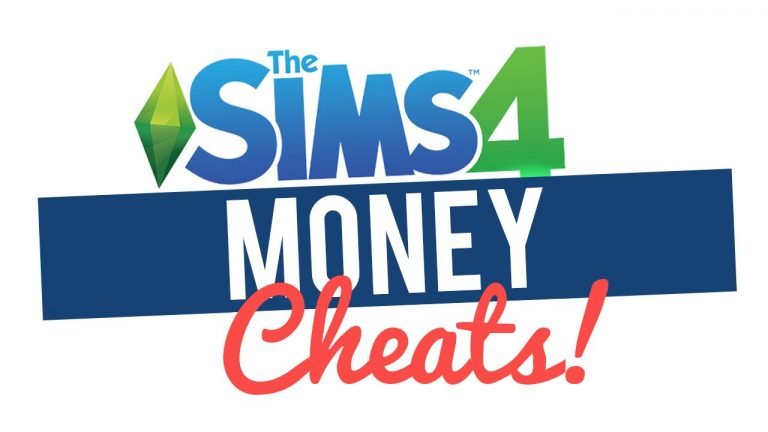Script Hook V With Native Trainer For GTA 5 Mods
As we all know that GTA 5 Mods are very popular these days and many mods are releasing every day and it is also got allowed by Rockstar Games that they will allow modding on GTA 5 on the single player mode but they didn’t allow on multiplayer mode. So following method is only for single player mode, if you have any script for GTA 5 mod then you can use the following method to play that script as a mod.

Script Hook V – A Overview:
Script Hook V is the library that allows using GTA 5 script native functions in custom *.asi plugins. Note that it doesn’t work in GTA Online, script hook closes GTA V when a player goes in multiplayer, see details in the readme. This also includes the latest Asi Loader and Native Trainer. So this is the only method for installing script mods on your PC. You can also want to know what are the mods For GTA 5 in 2020.
Installation Procedure of Script Hook V:
Following are the method to get your script mods on GTA 5 without any prior time.
- Copy ScriptHookV.dll to the game’s main folder, i.e. where GTA5.exe is located.
- In order to load “.asi” plugins you need to have “.asi” loader installed, you can download it separately or use the latest version that comes with this distrib (dinput8.dll). You must delete previous “.asi” loader version (dsound.dll) if you have one installed.
- This distrib also includes a sample “.asi” plugin – native trainer, if you need a trainer then copy NativeTrainer.asi too.

How to Activate Native Trainer in GTA 5?
For activation of Native Trainer, you must use the following keys from your keyboard, for NUM keys you must have Numlock On.
- F4 – To activate
- NUM2/8/4/6 – For navigate thru the menus and lists (numlock must be on)
- NUM5 – For select any
- NUM0/BACKSPACE/F4 – To go back
- NUM9/3 – To use vehicle boost when active
- NUM+ – To use vehicle rockets when active