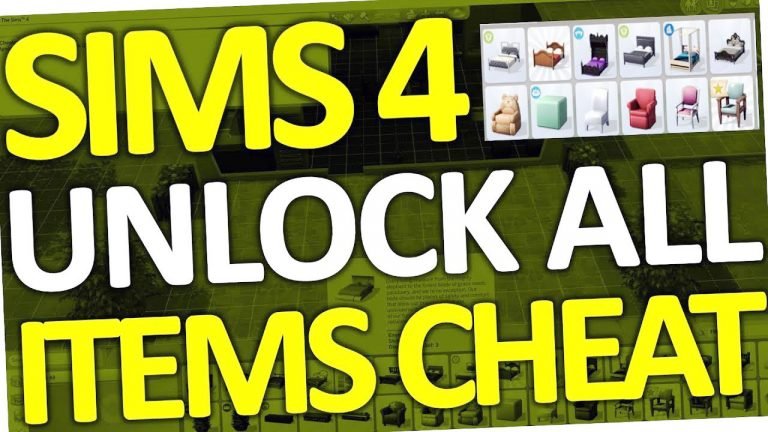The Sims 4 Debug Cheat To Show Hidden Objects (Ultimate Guide)

There are multiple products in the sims 4 games to purchase. But you don’t find all of them at once. For that, you need to activate the Sims 4 debug cheat code. Then you will find all the hidden objects which are not visible at the time. Just you need to follow this article till the end. So you will find all the good hidden products.

Show Hidden Objects Sims 4 Cheat – An Overview:
If you are unable to find the products which are unable to purchase in the game. Then you may need to activate the debug cheat in sims 4. In this cheat mod, you will get to find all the related and hidden object that is not available to purchase or hidden objects. Things like a single toothbrush that is lost can only appear when someone is using this. But you can purchase that one.
Debug is an amazing kind of sims 4 cheats in which you can make your home more comfortable and lively. You will love to stay at your home all the time and do what you like to do all the time.
Read More: How to Enter Sims 4 Money Cheats
How to Enter the Sims 4 Debug Cheat?
Before activation of any debugs cheat on sims 4, you need to enter the following combination on your respective gaming console. For PS4/PS3 & Xbox One / Xbox 360 you should press all the shoulder buttons at once. So an on-screen keyboard appeared on your screen. This keyboard will help you to enter any sims 4 cheats in your gameplay which are mentioned below in the list. Sims 4 shows hidden objects will now be available to unlock all items in the game.
On PC: Ctrl + Shift + C
For Mac: Command + Shift + C
On PS4/PS3: L1, L2, R1, R2
On Xbox One/Xbox 360: LT, LB, RB, RT
After enabling this you should need to require to enter “testingcheats on” before applying any following cheat. After using the cheat code you should turn off this cheat mode by typing “testingcheats off”.
Note: You can also use “true” for “on” and “false” for “off” to turn on the cheat mode.
Sims 4 Hidden Object Cheat
There are not a lot of cheat codes for hidden objects also known as debugging cheat in sims 4. You just need to enter the following cheat code after activating cheat mode.
Cheat Code: “bb.showhiddenobjects”
From this above code, all debug items will now be shown in your build and you are ready to buy the catalog. If you want to find which products are hidden then you should need to go to your build. To sort all the hidden objects you just need to enter the “debug” in the search bar that is above the image of the house which is the point at the bottom of the left corner.
Conclusion
Above the cheat codes are working on all consoles, you just need to follow all instructions. If you still have any doubt then let us know in our comment section or contact us. Also, tell us which hidden object is best for you? Why do you like it most in sims 4 and why do you want it?
If any object is still missing out then also tell us that we will update sims 4 debug cheat to help our readers.
Read More: How to Enter the Sims 4 Build Mode Cheats?
Read More: How to Enter the Sims 4 Career Cheats?
FAQs
How do you show Sims 4 unlock hidden objects?
There are a few ways that you can show hidden objects in The Sims 4. The first way is to use the cheat code “bb.showhiddenobjects”. This will show all of the hidden objects in your game.
The second way is to go into your Game Options, and under the General tab, check the box next to “Allow Basics to be Visible When Filtering for Buy Mode”. This will allow you to see all of the basic objects that are normally hidden when you filter for buy mode.
How do unlock hidden objects Sims 4?
To make hidden objects visible in Sims 4, you need to enable the “Debug Objects” option in the Game Options menu. Once this option is enabled, all hidden objects will be visible in your game. You can then move or delete these objects as you see fit. Please note that enabling this option may cause some unexpected results, so it is recommended that you only use it when necessary.
How do you unlock the locked items in Sims 4?
There are a few ways to unlock locked items in Sims 4. One way is to use cheat codes. Another way is to purchase them with SimPoints. Finally, some locked items may be unlocked by completing certain goals or tasks in the game.