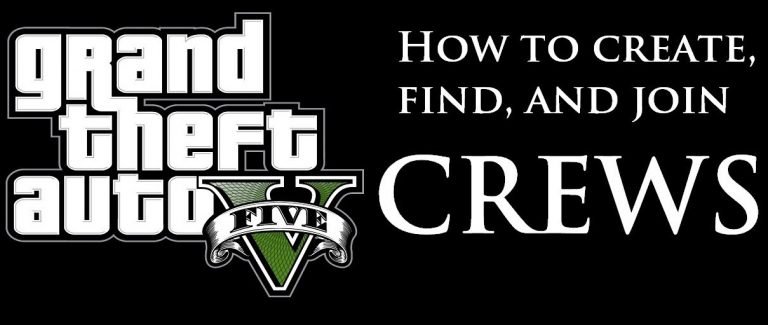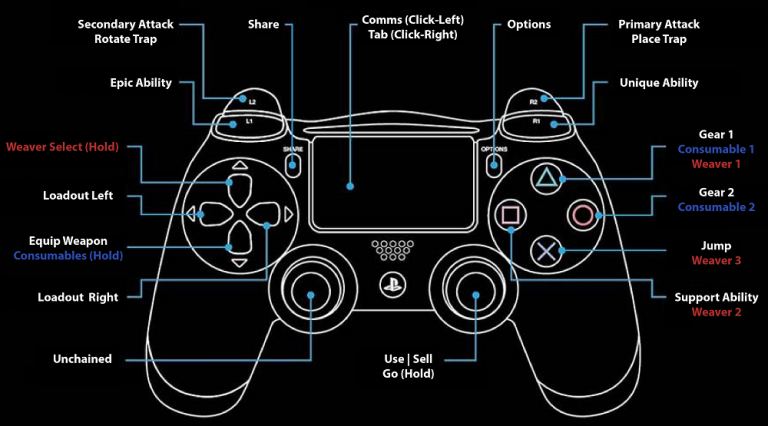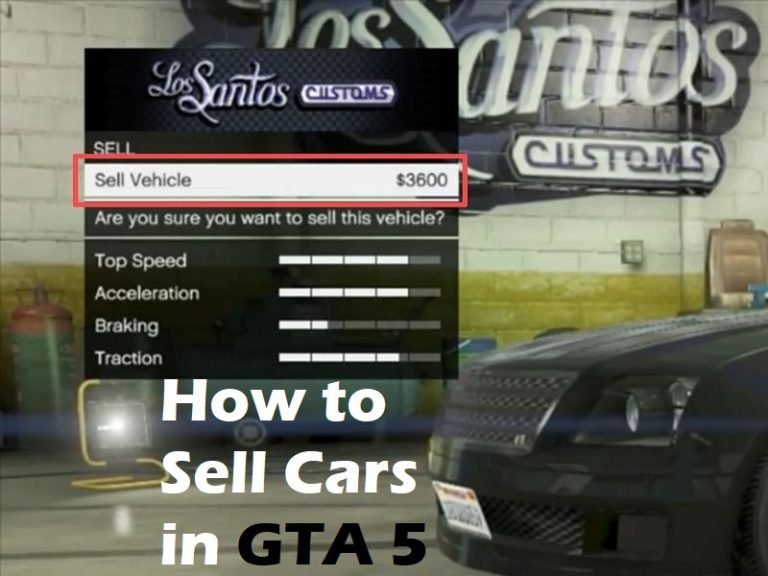How To Enable Cheats in Sims 4? (Easy Method)

In Sims 4, prior to activating various cheat codes, you must enable the cheats. It is a very important step. It is quite simple and ensures that any cheat you apply in the game will work exceptionally.
So, do not forget to enable the cheats before activating other cheats because the fundamental experience of this game is incredible and all, yet why be limited by the impediments?
In the event that you empower or enable the cheats, the toolset that you own as a maker can completely open up. Regardless of what you need to get some additional money for a total redesign or you need some abilities and skills for your Sims.
Furthermore, you may want to build without stressing over the troublesome network. For every situation, there is possibly a cheat. So, play recklessly without agonizing over irksome mere things like a pro.
Read More: List of all the Sims 4 Skill Cheats
However, it has been noticed that most amateur Sims players are totally unaware of the fact of how amazing the cheats can be and they continuously skip this step.
As a result, it restricts the options and actions they can do in the game and thus affects their gaming performance. It is vital to ensure that everybody realizes how to enable the cheats.

How to enable Cheats in Sims 4?
In order to enable the cheats, all you have to do is to follow these simple steps one by one carefully.
First of all, you need to open the Cheat box. If you are playing the Sims 4 on the computer, PC, or Mac, you have to press (Ctrl+Shift+C) keys all at once from the keyboard.
On the off chance if you are playing the game on Xbox or play station then you have to press all the shoulders at once. By doing this action, the cheat box will pop up on the screen and it permits you to enter the cheat codes in it.
After that, you need to type “testingcheats true” in the cheat box and then press the Enter button. Moreover, you can type “testingcheats on” in the cheat box and hit the enter button. It works either way so you don’t have to be confounded.
Now the cheats will be enabled and you are all set to execute various cheats and enjoy them to the fullest. With the cheats enabled, you will have the option to move your Sims between the families, top off their necessities and joy bars, clean or dirty the things, transport the Sims anyplace you like, and many more.
On the off chance, you want to disable the cheats. You can simply open the cheat box as mentioned earlier and then type “testingcheats false” or “testingcheats off” in it and then press the Enter Button. It will disable or turn off the cheats.
Read More: How to Enter Sims 4 Money Cheats
Read More: How to Enter the Sims 4 Build Mode Cheats?
Conclusion
It is extremely simple and easy to enable the cheats in the Sims 4 game. No need to tweak! All you have to do is to follow the guidelines mentioned in the article. Hopefully, you experience a better way of playing.