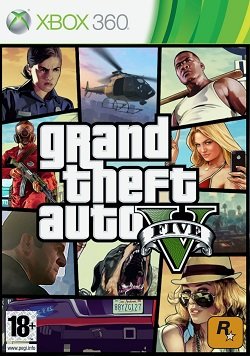The Sims 4 Family Funds Cheat (Add or Remove Money)

Fortunately, there is an amazing way in Sims 4 to alter the amount of money that the family had with the help of money cheats. This cheat is incredible because it does not simply add a specific amount of money as it would do with motherlode or kaching, it very well may be the accurate amount of money you need.
Furthermore, it is utilized to dispose of cash from your family funds and you can likewise set them to 0.

Sims 4 household funds cheat
It is moderately simple in utilizing this household funds cheat. To activate this cheat, you have to enable the cheats first. To do so, you need to open the cheat box. If you are a PC or computer user then press the Ctrl + Shift + C keys all at once from your keyboard.
On the off chance that you are playing the Sims 4 on Xbox One or PS4, then you need to press all 4 shoulder buttons at once. Now, in the cheat box, you need to type testingcheats true and then press the Enter button.
Now a window will pop up saying that the cheats are enabled and now whatever cheat you activate will work amazingly.
Afterward, you have to type money X in the cheat box. Remember to enter the amount of money you want in the place of X. The amount of money can vary from zero to infinity. After that, you have to press the Enter button, and Boom! You have got the funds.
i. Sims 4 Remove Money
On the off chance that you want to snatch all the money from your Sim then Sims 4 have this amazing Remove Money feature. By utilizing this feature, you will have the full freedom to do such.
You can spend the Sims money by purchasing extraordinary expensive items like kitchenware, new big expensive houses, a massage therapist, and whatnot. By spending the money lavishly on higher-priced items, the bill will automatically start to level up and the money will be eventually 0.
Moreover, if you want an instant way to remove all the money then you can simply utilize the cheat. Firstly, you have to enable the cheats. For that purpose, you have to press Ctrl + shift + c keys altogether from the keyboard if you are playing the game on a PC or computer.
But if you are using the Xbox or play stations then you have to press all 4 shoulder buttons at once to open the cheat box. Then you have to type testingcheats true in it and then press the Enter button.
It will enable the cheats. Now all your cheats will be executed incredibly. Now type Money 0 in the cheat box and then press the Enter button. It will leave your Sim with zero money.
Read More: List of all the Sims 4 Skill Cheats
ii. Sims 4 Set Money
There is another method to alternate or adjust the quantity of money that your Sims have at the moment. To utilize this method, you have to enable the cheats initially. For that purpose, you need to open the cheat box.
To do so press the ctrl + shift + c buttons all at once from the keyboard if you play the Sims 4 on the PC or a computer. If you play the game on Xbox One or PS4 then you need to press all 4 shoulder buttons from the console altogether.
Now type testingcheats true or testingcheats on in the cheat box and then press the Enter button. It will result in enabling the cheats and now your cheats will be executed flawlessly.
After that, you have to type sims.modify_funds<amount> in the cheat box. Make sure to enter the desired amount of money that you want in place of <amount>.
After that press, the Enter button, and your sim will be given as much money as you wanted. By and by it is an amazingly planned cheat for all the Sims 4 players out there.
Conclusion
All the above-mentioned methods and cheats related to money are quite amazing and simple to utilize. It is all up to you to give more or less money to your sim. It is something that every Sim 4 player out there must know because it is incredibly awesome.
It enhances the game to another level and the audience is greatly attracted to the game only because of this amazing feature! Hopefully, you find it quite helpful!
Read More: How to Enter Sims 4 Money Cheats
Read More: How to Enter the Sims 4 Build Mode Cheats?