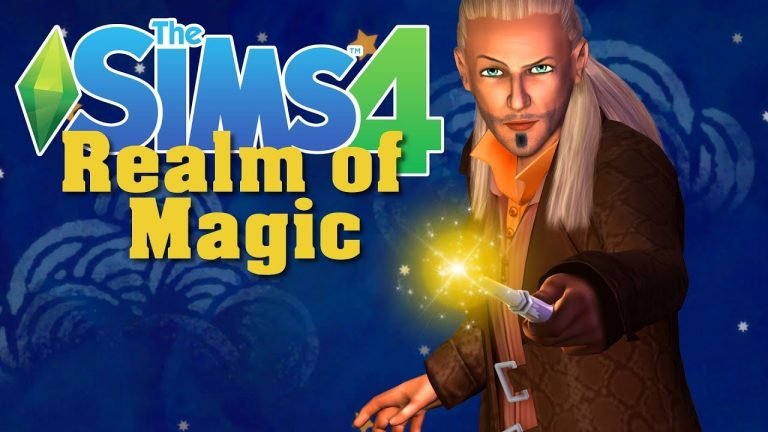The Sims 4: Unlock All Items Easily (Tips & Tricks)
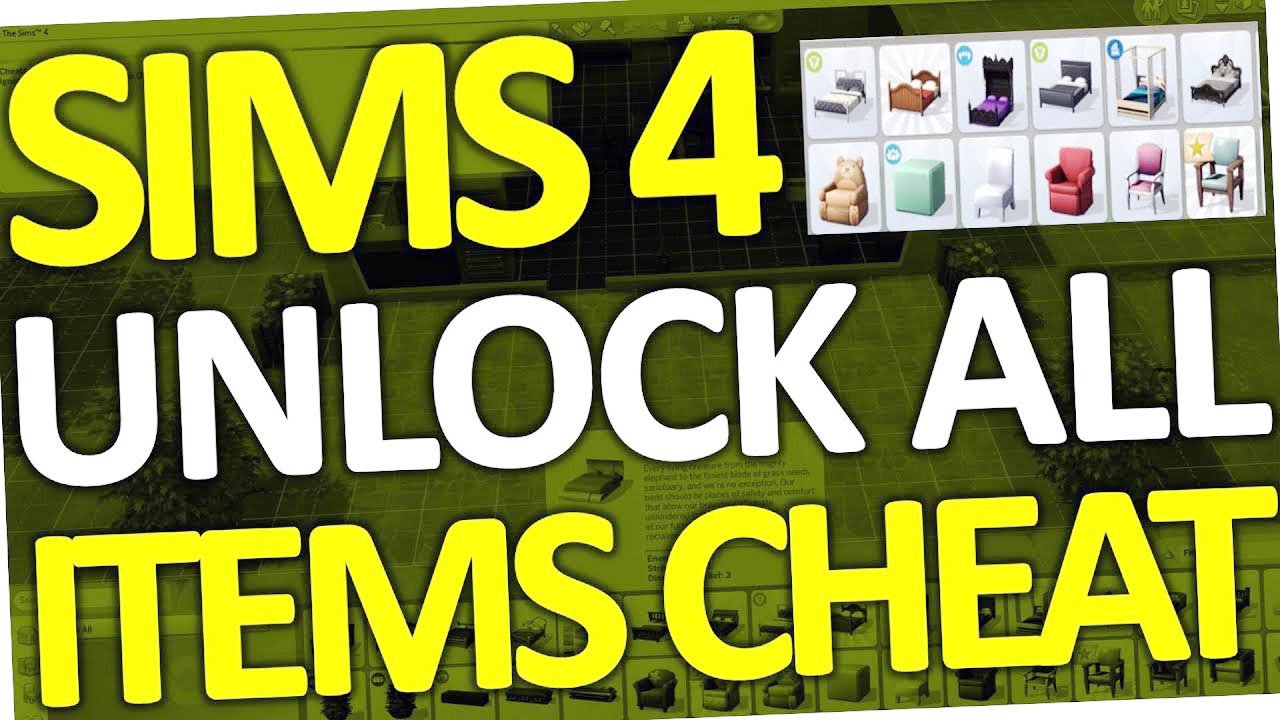
Games are way more fun when you are able to apply different cheat codes to utilize certain options and items. The same goes for the Sims 4 game. The virtual world of the Sims 4 has given a valiant effort to allow us to perceive what life could resemble with cheat codes. These items are divided into different categories.
For instance, the cups, plates, seeds, etc. are items that can be utilized at regular intervals of time. The other category includes some big items that are located in different areas of the world like fancy cars, ships, plants, etc. The last category has the items that you cannot utilize until you complete a certain task i.e., career reward items.
So, if you are thinking about how to open all the things in this game that are hidden or undiscovered, you have come to the right place. It doesn’t matter if you play the Sims 4 on the PC, Xbox, or play station, we have explained the ways to apply the cheats in any of them.
This article will show you precisely what to do.
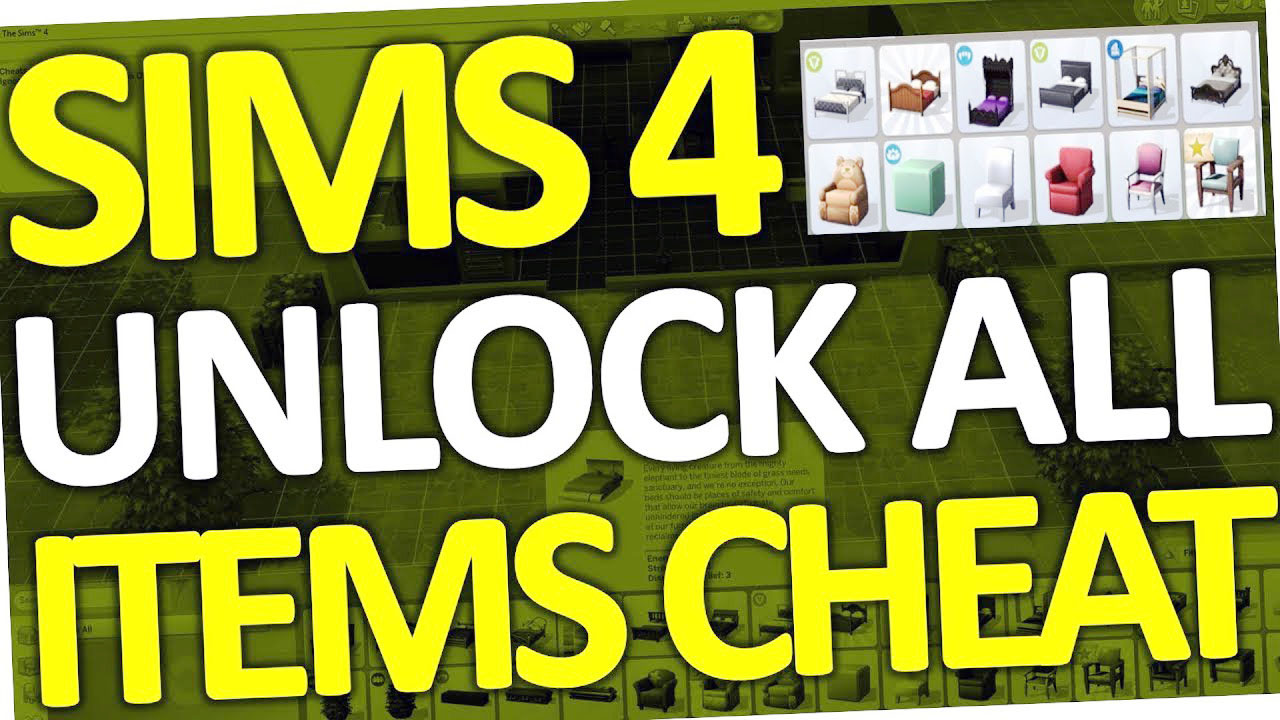
How to Unlock All Items or Objects in Sims 4?
Below are the different methods also including the easiest ways, check it out.
i. Buy Debug items
It includes items that are usually used on a regular basis, for instance, utensils, plants, cups, plates, seeds, etc. There is a massive number of products that can be unlocked and then used to enhance the gaming experience. So, if you also want to utilize these items you have to apply the buy debug cheat code.
For this purpose, you have to press the (ctrl + shift + c) keys together from the keyboard if you are a PC user and then press the Enter button. But if you are an Xbox or play station 4 player then you have to press R1/ RT + R2/RT + L1/LB + L2/LT. It will result in opening the cheat box. After that, you have to type “testingcheatstrue” and then again press the Enter button. To complete the process, you need to type “bb.showhiddenobjects” and then press the Enter button to witness the wonders.
Once you are done doing the earlier mentioned steps, go to the build mode and search for the Debug in the search bar. This is the most important step because it is quite possible that you would not be able to locate these hidden or locked items except if you type “Debug” in the menu search bar in the build mode.
After that, you have the freedom to look for the hidden items you need and add them to your home. It will make your gaming extraordinary.
Read More: Ways to reset the Sims in Sims 4
ii. Live edit items
It includes the items and things that are placed in distant areas around the globe. These are the items that are usually huge that including boats, beautiful cars, fences, trees, etc. There are loads of items that are associated with this cheat. All these items can be yours too. All you have to do is to apply a certain cheat.
For this purpose, the first thing you have to do is to press the “Ctrl + shift + c” buttons from the keyboard altogether and then press the enter button if you play the Sims 4 on the PC. But if you play it on the Xbox one or even play station 4 then you have to press the R1/RT + R2/RT + L1/LB + L2/LT. It will open the “chatbox”. After that, you have to enter the command “testingcheats true” in it. Then again press the Enter button. It will enable the cheats. Now you will type “bb.showliveeditobjects” and then press the “Enter” button.
On the completion of all the steps, go to the build mode and search for debugging. It is a really necessary point because there are likewise a modest bunch of hidden things that can be uncovered or unlocked that is only possible if you type Debug in the search bar. So do not forget to follow this step. After that, you will be able to see all the unlocked items and you can utilize them accordingly. Now you can add the items that you need to your home and then use them later in the game.
iii. Gameplay unlocks items
These include the items that are only accessible when you complete the specific task. Otherwise, you won’t be able to get those items. You have to be at a certain stage of your career to get these items. You can see them from behind the walls but are unable to attain them.
If you still want those items, you need to activate this cheat. For this reason, you have to open the “cheat box”. To do so, you have to press the “(Ctrl + Shift + c)” buttons from the keyboard at the same time if you play the game on your PC. But if you play the game on Xbox one or play station 4 then you will press the “R1/RT + R2/RT + L1/LB + L2/LT”. After that, type “testingcheats true” in it and then press the Enter key. It will help you to enable the cheats.
Now, this is the right time for you to type the cheat code in order to get those hidden items. To do so, type “bb.ignoregameplayunlocksentitlement” and then press the Enter button to exploit the amazing items. On applying the cheat, go to the build mode and grab the items that you want, and add them to your home. It is highly advised to ensure that you type debug in the build mode search bar in the event that you really need to unlock all the items and products in the Sims 4. It will glorify your gaming experience.
Most Easiest Way To Unlock All Items
- Open the cheat window by pressing Ctrl+Shift+C (PC) or R1/RB+R2/RT+L1/LB+L2/LT (Xbox One, PlayStation 4)
- Type “testingcheats true” into the window that opens up
- Type “bb.ignoregameplayunlocksentitlement” to unlock all object-based items
- Type “bb.showliveeditobjects” to unlock all building-based items
Conclusion
On the activation of these amazing cheats, all the items and things will be readily available for you. You should see an assortment of new items and things accessible to you that can be utilized in the game in any way you would like to. Moreover, you will get to know that a portion of the items needs to be bought. Now it all depends on you whether you want to activate the unlimited money cheat or you want to work harder to make lots of money to buy those items.
Hopefully, you will have fun using these cheats!
Read More: The Sims 4 Unlimited Money Cheat Codes
Read More: The Sims 4 Free Build Cheat Codes