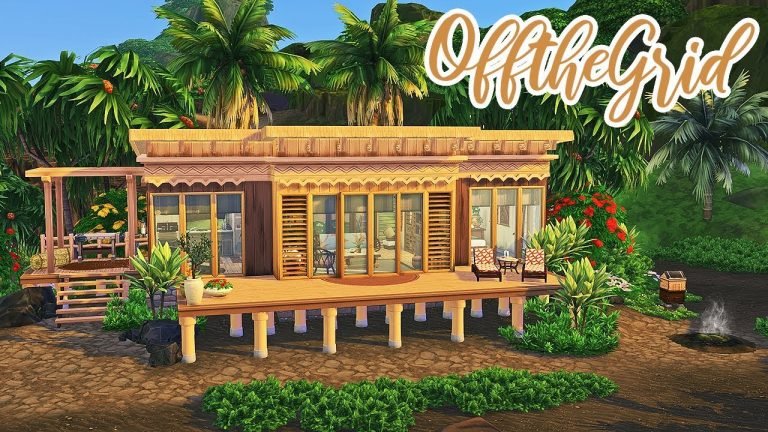Grand Theft Auto San Andreas cheat codes for Mobile
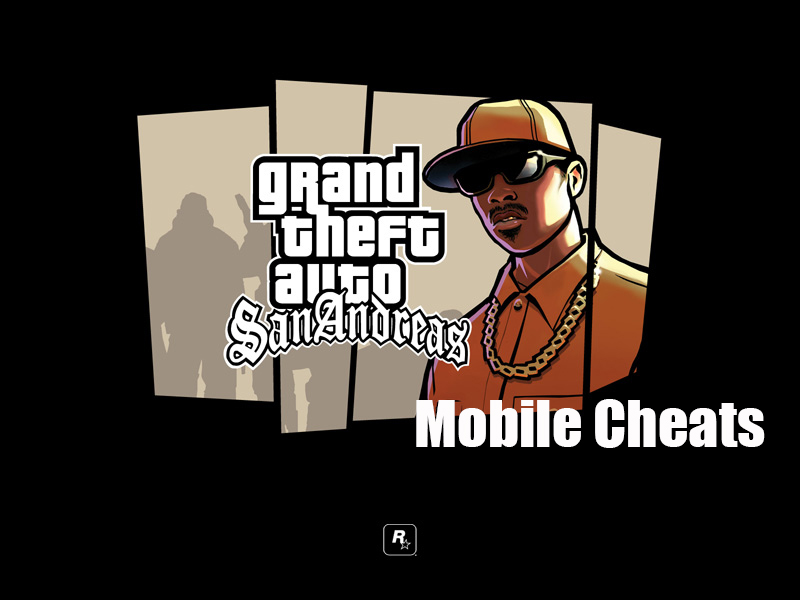
Grand Theft Auto has made it to every platform, starting from PC then PS/Xbox and at last, Rockstar has finally got to the mobile users. Mobile gaming is a huge industry and keeping in mind, the developers have tried their best to facilitate its GTA San Andreas mobile version players. San Andreas is available for all the mobile versions which include Android, Windows, and IOS.
Although it’s not as easy to play on mobile as it is on PC or Xbox overall, it’s a good experience and joyful playing Grand Theft Auto: San Andreas on Android or IOS. And to make the mobile version even more interesting and joyful, Rockstar has also included the cheat codes. The codes for San Andreas, in other words, also called secret cheats.
The reason behind calling the cheats `secret codes` is because it only works only for mobile versions (Windows, Android, and IOS) and won’t work on PC, PS, and XBOX. But all the PC cheats for San Andreas can be used for the Mobile version.
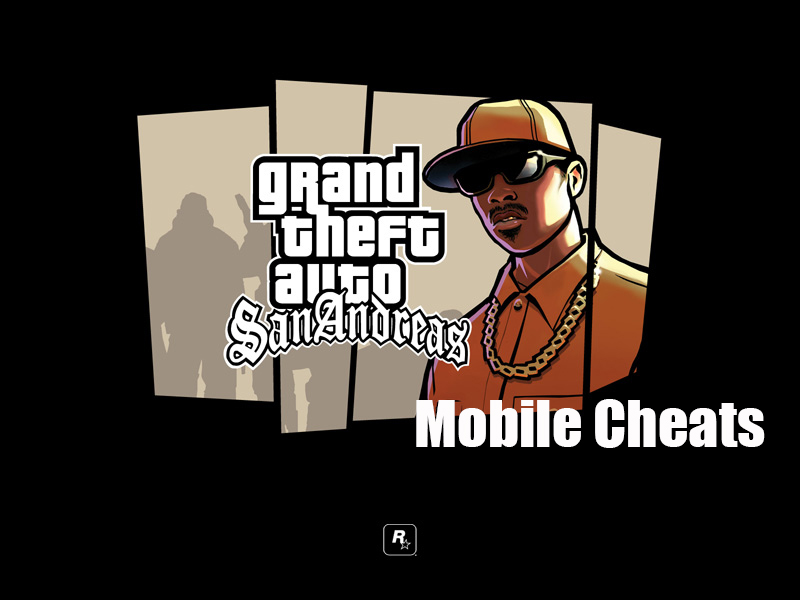
How to Enable GTA San Andreas Cheats On Mobile.
The method mentioned below is only for IOS, WINDOWS, and ANDROID
1. Add a keyboard to your Device: Enabling cheats on mobile is a bit different than PS or PC versions. At first, you must have a keyboard attached to your device, whether wirelessly or with USB. You can also use any keyboard app to have a visual keyboard that will appear on your device’s screen. Once you have a keyboard attached to your device or a visual keyboard on your mobile, then you are all set and ready to go.
2. Make a Fresh Save: Like all the other versions of GTA San Andreas, it is important to always make a fresh save before using the cheats because cheat codes will disable all your achievements. So, it is necessary to have a ‘ new save file ’ as your backup.
3. Select the Cheat Code: The mobile version for San Andreas itself has very limited “ Mobile-only codes ” but you can use all the PC cheat codes on the mobile version. You can mix both ( mobile and PC ) cheats and make a combo to play Grand Theft Auto: San Andreas.
4. Enter the Cheat Code: To enable the cheat codes, you just need to type your desired code on your device keyboard, whether external or software keyboard. You don’t need to especially pause the game to enter cheats. Just do it during the regular gameplay.
5. Activation Successful: You will be notified of the activation of your code if you do the above process rightly. If you don’t see the notification, repeat the process again carefully. Enjoy!
GTA San Andreas Mobile Cheats
The below-listed cheat codes are only for IOS, ANDROID, and WINDOWS
- Full Invincibility: GONPXWR
Makes CJ vulnerable to everything
- Weapons Set: BIEUHQY
Comes with a minigun, thermal / night vision goggles, and a toy
- Complete Current Mission: BYIXZIY
It will complete your current mission. Won’t work on all missions.
- Skip 4 Hours: YACKMWS
Skips 4 hours of game time
- Show Mappings: KRRIHBT
Displays mobile interface
- Tap Target: MIZYXHZ
Without a discernible effect
- Show Targeting: JQFUDUB
- Stats Changer: XBOX_HELPER
Change different game stats
You can use all the PC cheats on San Andreas mobile version
Frequently Asked Questions
CAN YOU USE THE DEFAULT MOBILE KEYBOARD TO TYPE CHEATS?
NO, it is mandatory to have an external keyboard or a third-party keyboard app in order to use the cheats for GTA: San Andreas.
CAN WE USE PC version CHEATS on the MOBILE version?
Yes, you can use all the available PC cheat codes on Android, IOS and Windows.