OpenIV For GTA 5 Download
As we all know OpenIV is a modding tool for many games but it is popular for GTA 5 Mods, if you want to do mods on GTA 5 in scripts format then you need this tool. You can download OpenIV for GTA 5 from below provided links. If OpenIV mods folder is not working you can follow the instructions and after you can easily use the folder.
OpenIV – A Overview:
It is a tool used for GTA 5 Mods from past many years. If you want to install script mods on GTA 5 then you must need this tool because it is very easy to use, a very good UI and many more useful features. The developers behind this tool having a lot of work and maintained this too for more than 10 years. They updated this tool many many times after every update of GTA 5.
What’s new in OpenIV 3.1 For GTA 5?
- We added support for highly requested PSO file – “pedpersonality.ymt”. As always with OpenIV this is means, you have all the names and string values in the file. You can edit “pedpersonality.ymt” in inbuilt OpenIV Text Editor or export and import it as META/XML.
- The “Title Update” notification for outdated update.rpf in “mods” folder now also shown in read-only mode.
- Now you can open text-based .dat files, “.gxt2 files” and “.nametable files” will be opened in OpenIV Text Editor.
- Now added support for new version of “carcols.ymt” from Arena Wars update.
- We added support for new shaders in openFormats for GTA V models from Arena Wars update.
- Added new names for audio tracks, objects & models from Arena Wars update.
XML Syntax Validation:
We added new useful feature into OpenIV Text Editor as “XML Syntax validation”. When you open XML, META or PSO file in OpenIV Text Editor you will see new XML button on the Home ribbon tab:
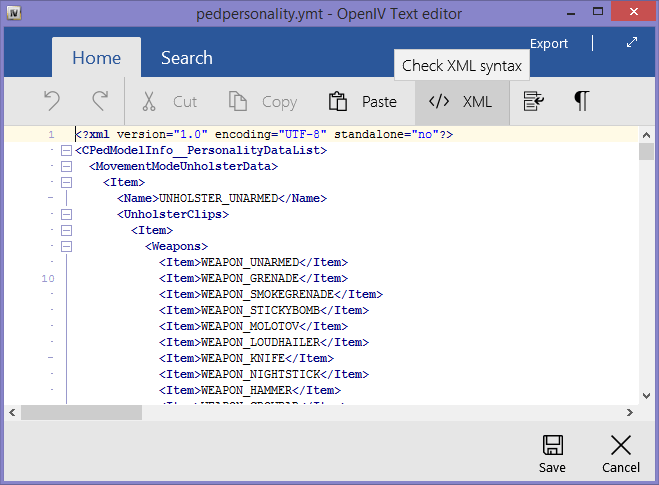
When you click on it, OpenIV will validate XML syntax of your file and let you know if you have any errors or not:
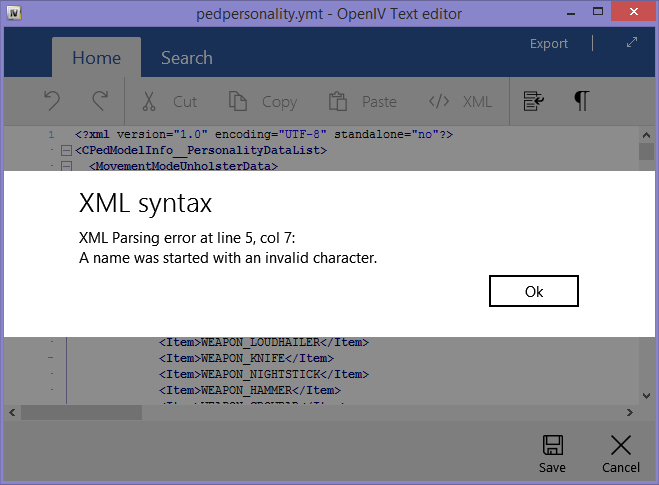
However, for basic XML files you will decide whatever you want to save file with errors or not:
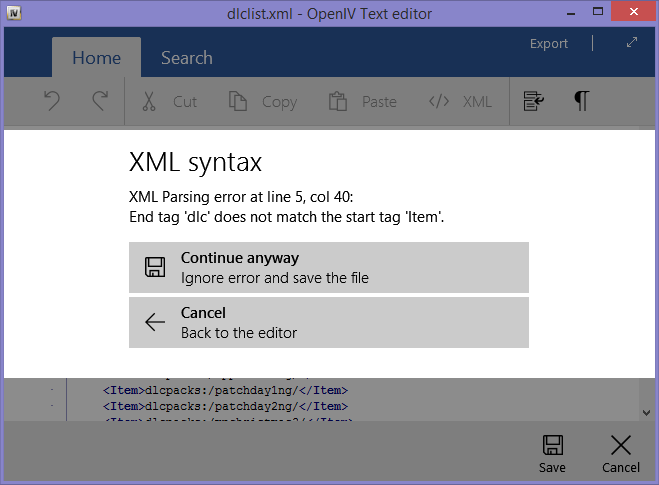
OpenIV Features are listed below:
- Fixed all issues regarding import for big numbers of openFormats affected by memory shortage/leak in OpenIV.
- All fixed issues regarding audio files, not running in the game after import from openFormats.
- Fixed an issue resulting in OpenIV crash when you importing openFormats with specific DDS files.
- Added new option as an extended context menu always opens in the main window to create more easiness.
- Now you can use the copy name & path for multiple selected items in the context menu is working now.
- A new feature is added as an error message when you unable to edit archive in OpenIV.
- All corrupted archive error is now pointed towards the cause of corrupted files.
- The combined size of all selected files into the main window status bar.
- Double click on OIV Package inside OpenIV, Package Installer will pop up.
- Added new option “confirm installation dialog” as dialogue box in package installer and enabled as default.
- If you are unable to edit any archives then it is also showing information in the package installer.
- Fixed an issue resulting in OpenIV crash if Package Installer was unable to create a log file.
- Broken scroll bars in Package Installer is now resolved.
- OpenIV global search did not work properly while the game was running is now fixed.
- Improved performance of the global search.
- OpenIV Texture Editor did not show an “error message” if it was not able to load DDS file now fixed.
- Added all new option to show track name hash into OpenIV Audio player.
Get to know about Best GTA 5 Mods to enjoy more in the game.
How to install & use OpenIV for GTA 5?
- Download from below links
- Extract the folder.
- Run the software and install.
- Done





