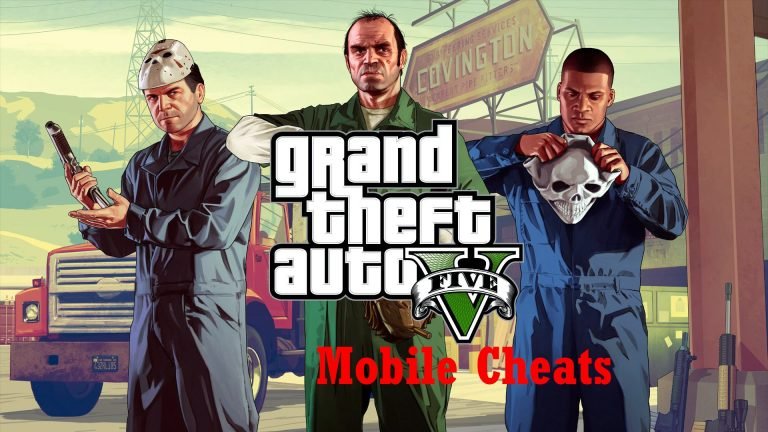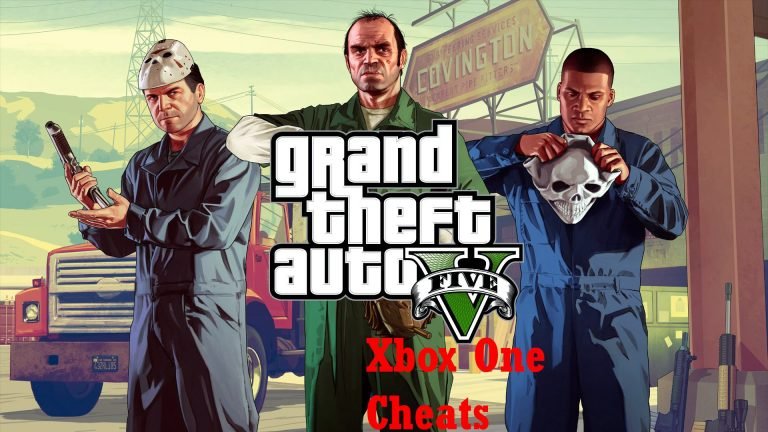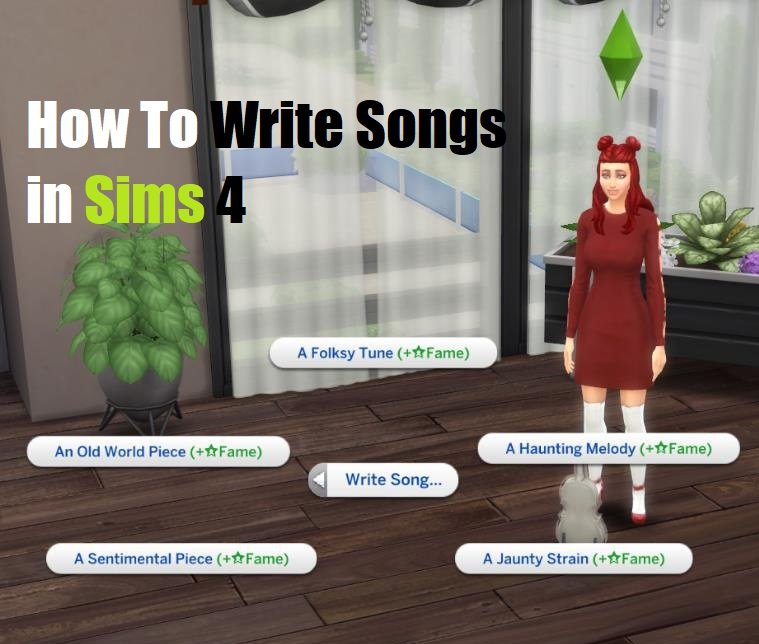How To Reset a Sim in The Sims 4? (Ultimate Guide)
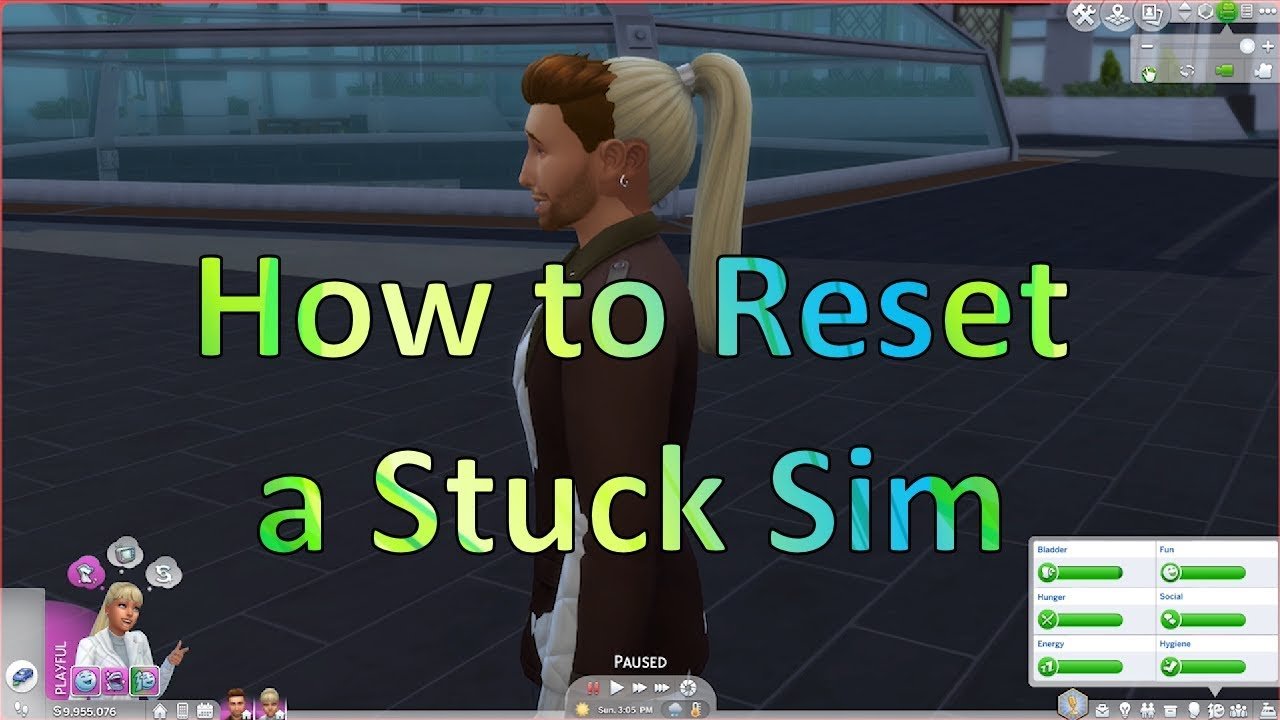
When your Sims quit moving and mysteriously turn out to be inert is perhaps the most widely recognized bug in the game. It really becomes irritating when they ignore your commands and deny everything that you want them to do. At this point, you really want to fix it as soon as possible.
To make things right, you have to reset the Sim back to its default state. There is no need to worry about it because generally your sim will not be affected by resetting, just the moodlets and their desires will be reset and they will start behaving nicely.
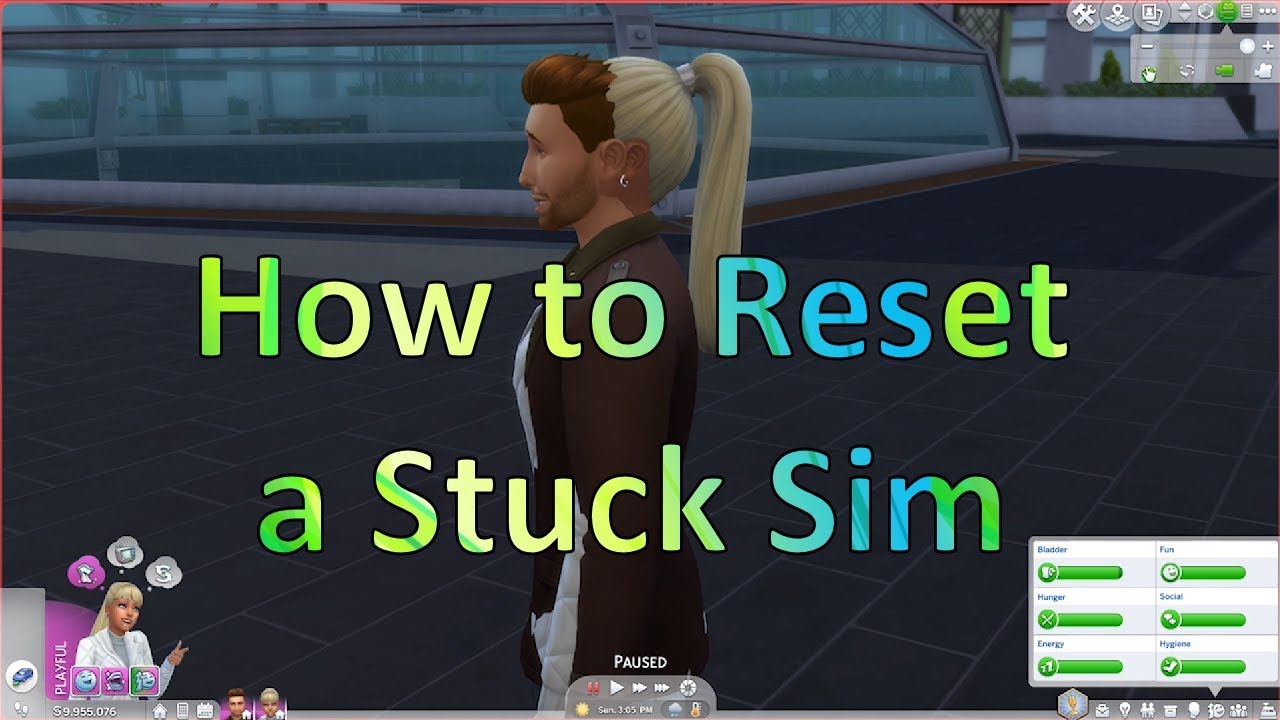
Ways to reset the Sims in Sims 4
There are several ways that can be utilized in order to reset a Sim. By following these ways, you will be able to bring the Sim back to its normal state. All you have to do is to go through the given methods until you find a perfect fix to reset your Sims.
i. Shift-Click Method
The shift-click method is considered the primary method to reset a Sim. In order to utilize this method, you have to enable the cheats first. For that purpose, open the cheat box by pressing the “Ctrl + Shift + C” keys altogether from the keyboard. After that, you have to type “testingcheats true” in the chatbox and then press the Enter button. By doing this, your cheats will be enabled that permitting all the cheats to work amazingly including the reset cheat.
Now, you have to go up to the Sim that is behaving mysteriously and you want it to reset. Then press the “shift” key from the keyboard and click on the Sim. Then you will be given the option of “Reset Sin (Debug)” and by selecting that you will be able to reset your Sim.
ii. Cheat Code Method
On the off that the shift-click method did not work out for you, do not fret! This time you should give a shot to the cheat code method to reset your Sim. To do that you have to enable the cheats by typing “testingcheats true” in the chatbox and then press the Enter button so that the cheats you apply for work best. After that, you have to type “resetSimFirstnamelastname” and then press the Enter button. Make sure that you type your sims’ first name and last name in the cheat box. Moreover, you have to ensure that the name is in capital letters and properly spelled because if you make any mistake while activating the cheat, it won’t work. So be careful with that.
iii. Teleport Method
Now we will discuss the teleport method. This method takes somewhat additional time; however, it is more secure than the other methods that are mentioned earlier.
Furthermore, you don’t have to find or locate your Sims on the map to reset them. In the event that you are unable to find your Sims and they are not detectable on the camera then there are chances that the Sims would have been stuck somewhere. This is the perfect method you could utilize to get them back.
To initiate this method, you need to enable the cheats by entering “testingcheats true” in the chat box. Afterward, you have to hold the “shift” key and then choose the space on the ground in order to open the “Teleport menu”. Now locate your Sim that you want to teleport from the teleport menu and click on it. After doing that, your Sim will be immediately taken to that area. Now the Sim ought to be teleported and unstuck as well. You can likewise type “testingcheats false” in the chatbox on the off chance that you want to turn off the cheats. It’s all up to you how you want it to be.
What happens when you Reset a Sim?
When you utilize any of the above-mentioned methods and cheats in order to reset your Sims, they will immediately quit doing whatever they were doing prior to resetting, be it sitting or lying. They will show a little shaking movement and subsequently they will be reset successfully. It will assist in clearing everything they desire and as a result, they will be set free from all their impulses and moodlets. Now your Sim is set back to its default mode.
Conclusion:
If a Sim refuses to obey your orders while playing the Sims 4, you don’t always have to close the game to fix this issue. Instead, you can simply reset that problem-causing sim without shutting your game.
To do so, you can utilize any of the above-mentioned methods and cheats. It will help you to create a better game and you will enjoy it even more. Hopefully, it will be helpful for you!
You may also like: