How To Make a Blast Furnace in Minecraft? (Ultimate Recipe Guide)

In mid-2019, the Blast furnace of Minecraft was introduced in the Village and the Pillage update. The Blast furnace smelts more diligently and quicker.
They smelt the metal blocks, instruments, and the shields very much like the other furnaces do. However, the blast furnace works twice as quickly as the customary furnace does.
Make a Blast Furnace Recipe in Minecraft
Using the blast furnace enhances the quality of the work and that too in minimum time. Isn’t that amazing! The blast furnace bites through a heap of iron or gold ore perfectly and produces a gleaming pile of ingots.

Furthermore, the blast furnace has excellent efficiency because it uses about half of the fuel as compared to the other furnace’s usage of fuel.
It usually requires wood, coal, or charcoal. Also, you can in any case utilize the containers to move things in and out, actually like the normal furnace.
Although you cannot utilize the blast furnace for many of the things at the end of the day, when you have heaps of iron ore, you can just freely smelt it in the blast furnace with the least of hard work.
How do you unlock the Blast Furnace recipe?
byu/Chesu inMinecraft
So, we have gathered all the information about the blast furnace that you will require to craft and how to use it. Just go through the details until you make your blast furnace!
Required Materials For Minecraft Blast Furnace Recipe
So, the first thing that is to be fulfilled in any recipe is the ingredients of the material to be used in it. The material required for the blast furnace is:
- 1 Furnace
- 3 Smooth Stone
- 5 Iron Ingots
How To Make Minecraft Blast Furnace? (Methods)
The basic guideline to make the blast furnace is given below.
Step 1: Making the Furnace
As we know that in the recipe for a blast furnace, one of the core ingredients is the furnace. To make the furnace we will need 8 Cobblestones.
Now you must be thinking about where you will get the cobblestones. So, the answer is very simple. You can just collect them while mining in different areas.
It is always preferable to save some cobblestones as well to use in other recipes.
Once you have got 8 cobblestones, you have to place them in the 3×3 crafting table in the outer slots.
For instance, only the middle slot should be empty and all the other slots should be filled in with cobblestones. It will craft the furnace and you can see it in the resulting slot.
Drag it to your inventory to utilize it later.

Step 2: Getting Iron ingots and Smooth Stones
To make the iron ingots, you will be needed iron ore. You can easily find it in caves or ravines as these are comprised of a large surface area and can be detected even from afar.
You can get iron ore by using a stone pickaxe or any other pickaxe of good quality.
So, after getting the iron ore, just smelt it in the furnace with the addition of some fuel and you will get the iron ingots. You can also win these in various treasures from time to time.
As for the smooth stones are concerned, you can make them by smelting the stone blocks in a furnace with the help of some fuel like coal.
If you are wondering where you get the stone blocks, then you can simply make them by mining them with the pickaxe, usually the silk touch advanced pickaxe, and then smelting them in the furnace with some fuel source.
Step 3: Placing the Ingredients on a crafting table
Now that you have got all the ingredients, it is time to put them on the crafting table to make the blast furnace.
Firstly, put the furnace in the middle slot of the crafting table, and then put all 3 smooth stones in all three slots of the third row.
After that, put the 5 iron ingots in the remaining empty 5 slots. Once you have put them in the correct pattern, you will get your blast furnace in the resulting slot.
Drag it down to your inventory and make its use to the fullest.

You may also like:
How To Use a Minecraft Blast Furnace?
Now that you have successfully made the blast furnace, it is time to learn how to use it! It is quite simple, just follow the steps carefully and you are all set to use it.
Step 1: Placing the Blast furnace
Firstly, select the blast furnace from the Hot bar and then you just have to locate the exact point where you want to place the blast furnace and you can see the projection as well.
This step of placing it is a little bit different for different platforms and versions of Minecraft.
For instance, press the right click for Java Edition (PC / Mac) on the block, tap on the block for the pocket edition (PE), for the Xbox One you should press the LT button, Press L2 for PS4, press ZL for Nintendo switch, click-right for Windows 10 and similarly press the right click for Education Edition as well.

Step 2: Adding Fuel
Now insert the fuel source i.e., coal in the lower slot of the blast furnace.
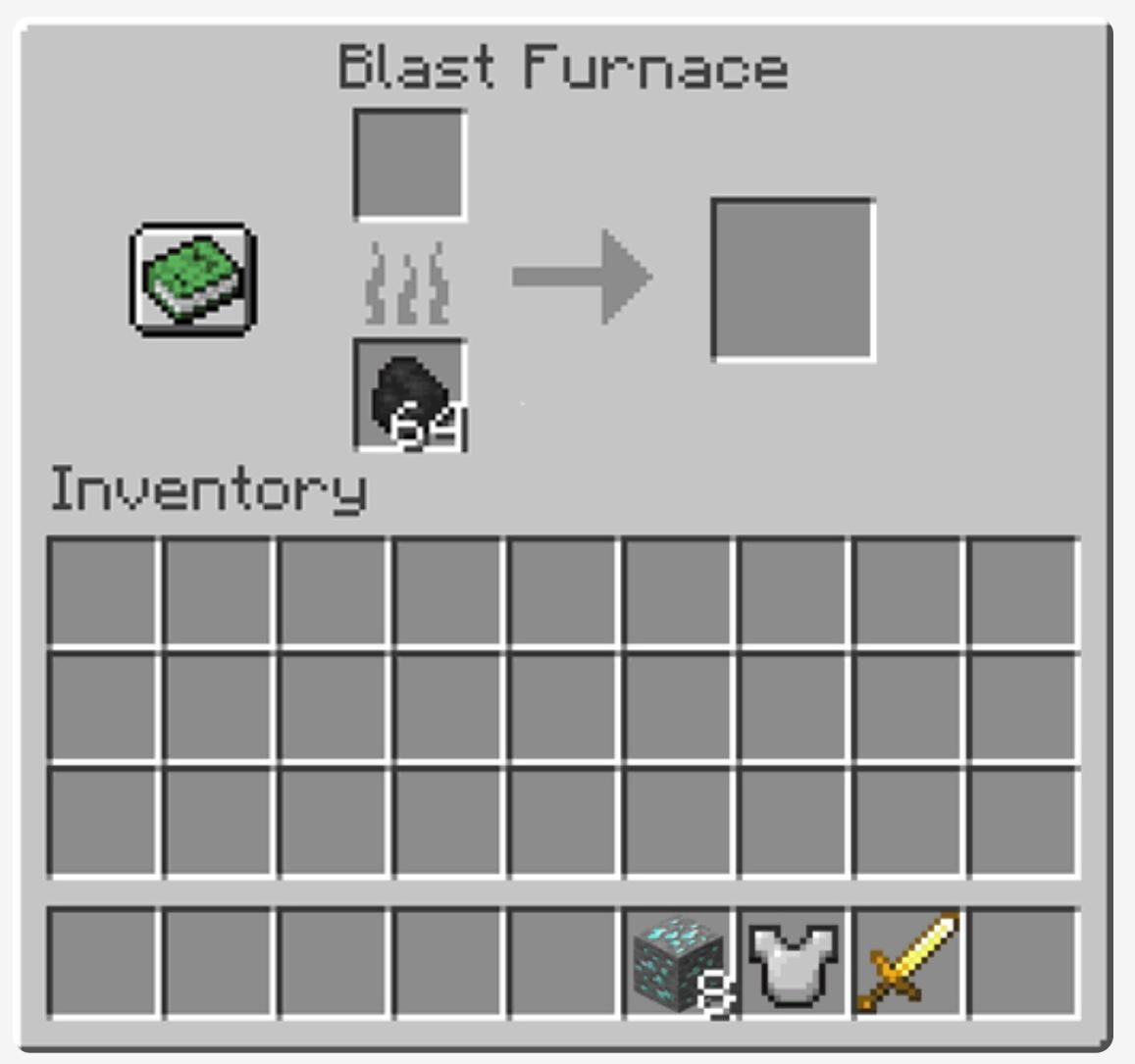
Step 3: Adding items to the blast furnace
Now you have to decide which item you want o smelt in the blast furnace. Let’s suppose you take the diamond ore, just put it in the upper slot, and let the flames burn.
Once you see that the arrow is filled, it means that you have successfully transformed a diamond from the diamond ore. It will be seen in the resulting slot.
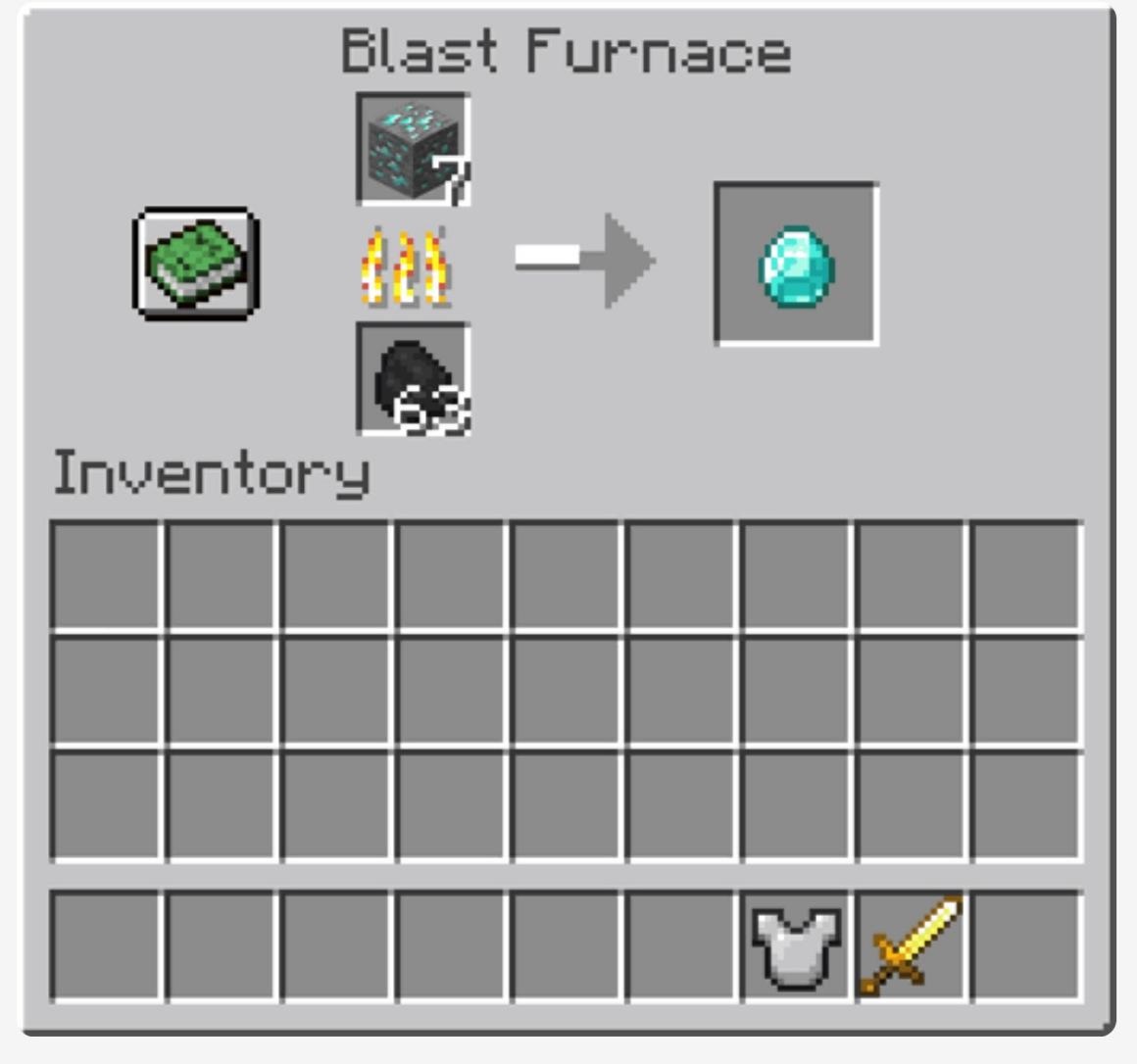
Step 4: Dragging an item to the inventory
Once you have made the item (diamond) by utilizing the blast furnace you can simply drag it down into your inventory for future use.

Smelting ores of Blast Furnace Minecraft
You can smelt a bunch of ores in the blast furnace. These are the iron ore that smelts an iron ingot, Lapis Lazuli Ore that smelts one lapis lazuli, diamond ore that smelts a diamond, Nether Quartz ore that smelts nether quartz, Redstone ore that smelts a Redstone dust, Emerald Ore that smelts an emerald, and the gold ore that smelts a Gold ingot.
Conclusion
The blast furnace is an amazing update in Minecraft. It saves your time and fuels up to twice the amount. It can be utilized to smelt lots of ores into valuable items.
It can enhance your gaming experience to a great level. So, it is highly recommended to make and use the blast furnace in Minecraft. Hopefully, you find it useful!



