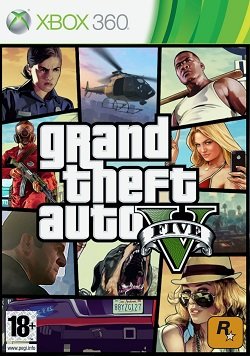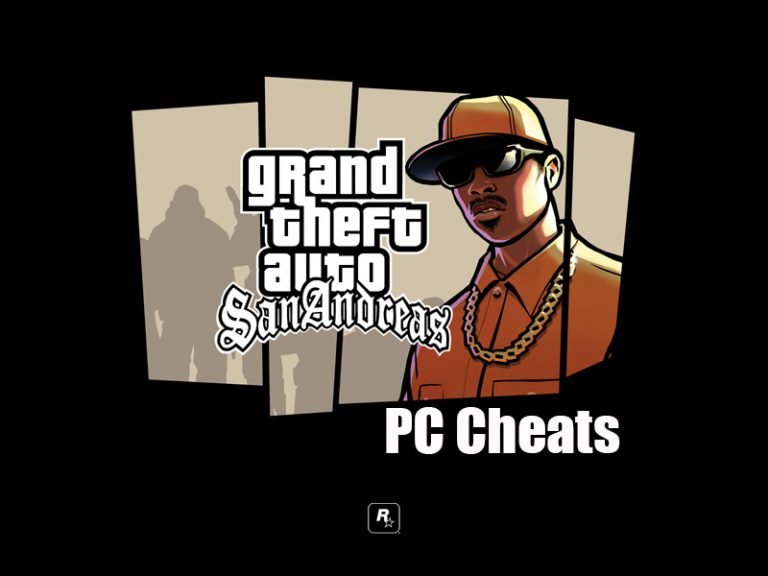How To Teleport in Minecraft By Commands
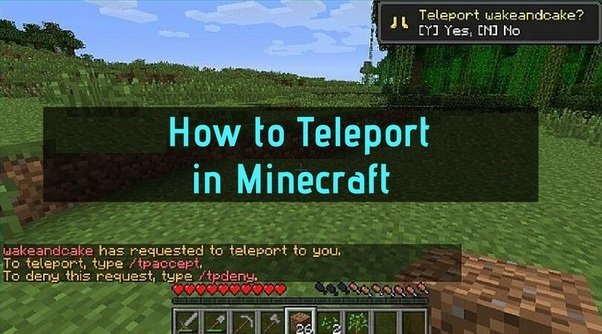
Teleport means to transfer a person or thing from one place to another. It has always been the utmost desire of players to be able to teleport in the games. The same is the case in Minecraft, this game also has introduced this amazing function of teleporting. So, the players could easily teleport themselves or others to whatever place they want. You can also get to know about how to tp in Minecraft easily in the below-mentioned methods.
To initiate it, you have to enter some commands that will let you teleport in Minecraft to various locations. There are numerous tp commands Minecraft that can be brought to use to create things and alter the general surroundings.
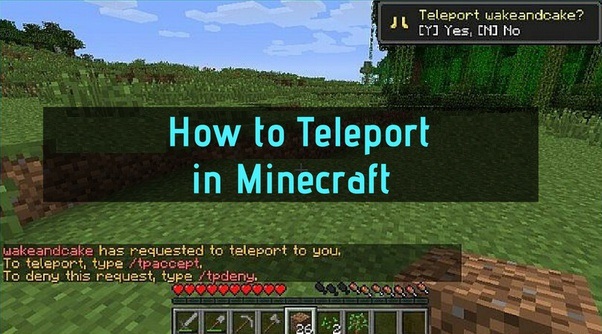
Similarly, there are some commands specified for teleporting purposes and players love to do that. It is so fun to teleport yourself or a bunch of people to another place.
Furthermore, teleporting helps you to hide from a certain problem or danger that you are facing on the spot, just teleport to another place to get rid of it.
You can utilize the teleportation only if you have the OP’s consent or permission. Now you can eliminate most of your problems or even find new lands and many other exciting things.
How to teleport in Minecraft on Any Console?
There is a bundle of platforms and versions of Minecraft on which you can surely utilize the teleportation function.
These include the Pocket Edition, Java, Nintendo switch, Bedrock, Windows 10, Xbox One, and the Education edition. You can enjoy teleporting yourself to various places in these versions of Minecraft.
But unfortunately, there are a few on which you cannot be able to utilize this function, these are the PS3, Xbox 360vand Wii U.
Moving forward to the detailed process of how to teleport in Minecraft. These areas following. Keep on reading!
How to teleport in Minecraft
It is very simple to teleport in Minecraft, all you have to do is to enter a certain command and you are good to go. You can even zoom in to teleport near your friends as well.
Isn’t that too much fun?
Let’s start the guide and find out how to do it.
1. Enabling the cheats
Firstly, you have to go to the settings in your world. From there, activate the cheats. It will assist in activating and applying the commands perfectly.
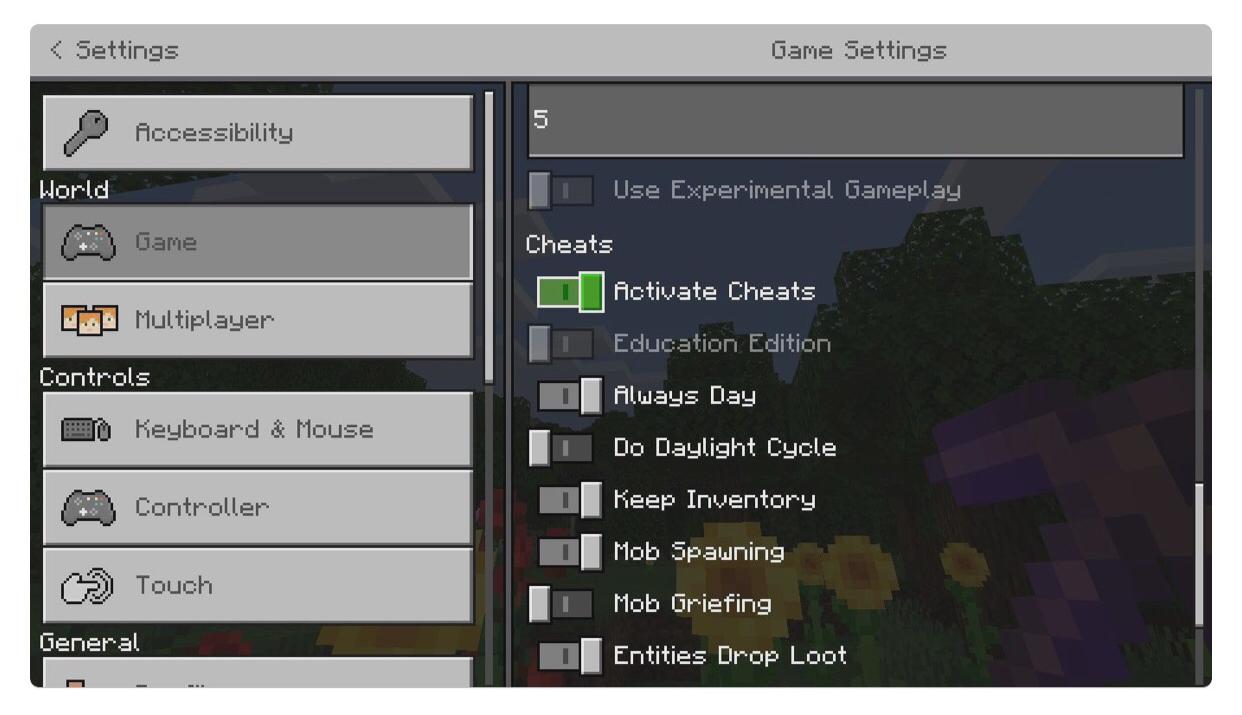
2. Opening the Chat Window
After enabling the cheats, it is time to open the chat box in which you will type the commands. So, opening the chat box is different for different versions.
For instance, you can press the T key if you play Minecraft on PC, on mobiles you can simply open the chat icon on the top of the screen by tapping and pressing Right on the D-Pad for Nintendo Switch, Xbox, and the PlayStation as well.
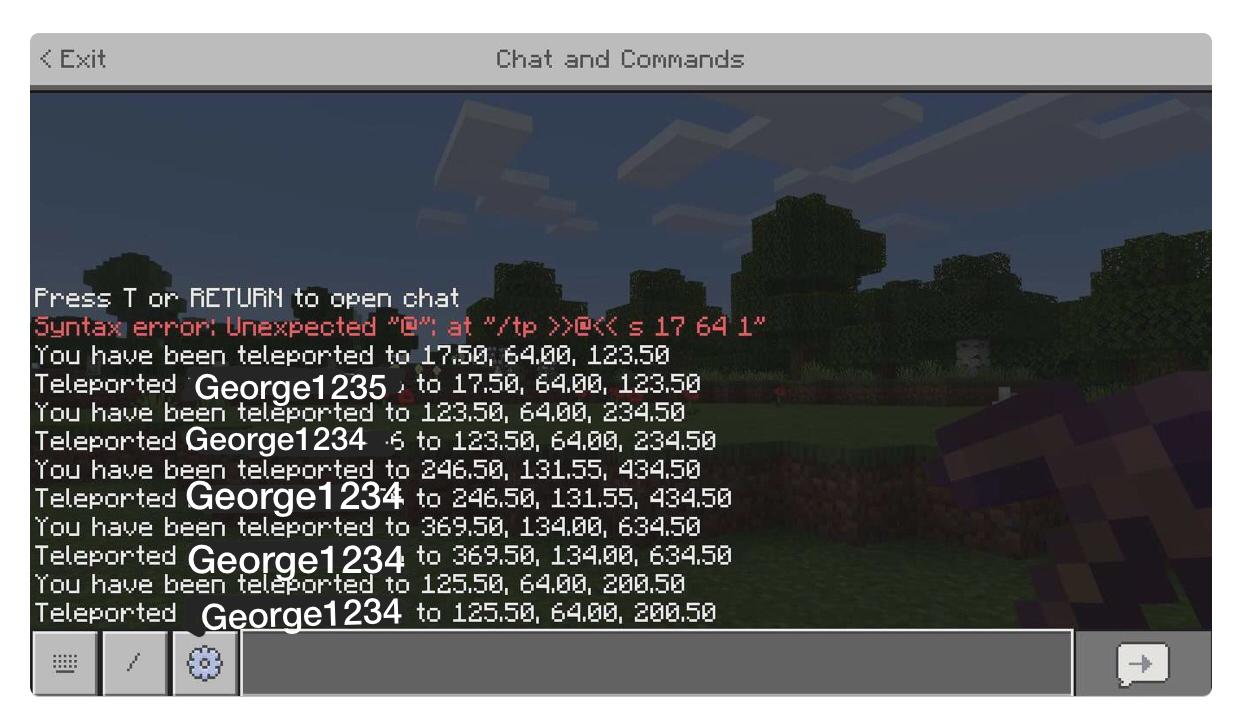
3. Entering the Commands
Now that you have opened the chatbox, just type in the Tp (teleport) commands and enter them and they will be executed.
You will get to know whether a command is executed or not by a confirmation message and you will ultimately be teleported to the desired place.

TP Coordinates in Minecraft
There are three variables in Minecraft that work as the coordinates, these are the X, Y, and Z coordinates.
- The variable X means the X coordinate shows the longitude. Its value decreases from east to west. i.e., If you will move towards the east, the value of X will keep on increasing, on the other hand, if you will move towards the west, its value will be decreased.
- The Y coordinate shows the elevation. Its value decreases from up to down. i.e., if you will go up, its value will increase and it will start to decrease when you will start coming down.
- The third coordinate is the Z coordinate and represents the Latitude. The values of the Z coordinate decrease from south to north. i.e., The value will increase if you go to the south and will start decreasing when you go toward the north.
How to teleport in any coordinates in minecraft?
byu/duchfollowersow inMinecraft
How to teleport to Coordinates in Minecraft?
If you want to teleport yourself or others to a certain point, you have to do it with exact coordinates. Let’s show how to do it.
Firstly, you will be needed the values of coordinates according to the place to where you want to teleport.
Then type the command by entering your name and adding these values of X.Y and Z coordinates. i.e.
/tp George1234 150 64 250
This command means that the player George1234 will be transported to a place having coordinates of 150X, 64Y, 250Z…
How to teleport to a relative set of coordinates
Now if you want to teleport someone concerning their current position, then you have to use the tilde sign (~) with the coordinates while entering the commands. i.e.
/tp George1234 ~150 ~64 ~250
How to teleport to another player
If you feel bored, you can just teleport to your buddy player in a blink of an eye. Yeah! You can do it by just typing a perfect command.
/tp George1234 RobAlbert1
When you enter this command will teleport the firstly-mentioned player to the second-mentioned player. You can use this similar command to teleport to a certain object as well.
Video tutorial:
Conclusion
Teleportation is one of the best features that Minecraft has. You can switch from one place to another within seconds.
It will help you to escape from the difficulties of one place by just teleporting to another place. It is way more fun to execute the commands. Moreover, many other fun commands can be utilized to teleport amazing stuff.
You can search for the desired command and execute it in Minecraft. It will enhance the gaming experience. If you haven’t checked this cool feature, then do give it a try. Hopefully, you’ll love it too!