Police Mods By LSPDFR Download For GTA 5 With Controls and Keybindings

As we all know that mods are allowed on GTA 5. So we are going to tell you how you can install LSPDFR Police mods on Grand Theft Auto 5. You can also get to know the list of keybindings of LSPDFR GTA 5 and also controls of this mod is mentioned below.
What is LSPDFR GTA 5?
LSPDFR is an abbreviation of Los Santos Police Department First Response. It is used as a mod for Grand Theft Auto 5, which allows you to become a police officer beside criminals and do good things for the community. For that, you must need a police mod for GTA 5 to do good things and become a good police officer in the game.
Features Of LSPDFR:
- Control Panel: It has its own control panel in which players can create their own profile and manage things by themselves.
- Hunger System: Eat Stations are mentioned and located on the map where you can eat and stay alive for the community.
- Vehicle Gas Tank System: There are petrol stations on the map where you can fill up your police car fuel tank.
- Rank System: If you completed your tasks, in return you received experience points from which your rank will be increased.
- Shift Work System: In this system, you have shift hours of 8 (16min realtime), if you arrested more criminals in your shift then you will earn more experience points. Location is set on the map where you can start your shift that is the Police station.
- Money System: You have your money at the end of the shift from which you can buy things but things are coming soon on the website.
Requirements For Installation:
- The latest version of LSPDFR.
- Rage Plugin Hook Latest Version.
How to install LSPDFR GTA 5 PC?
The process of installation of the LSPDFR mod on GTA 5 is very simple. If you follow the points then you have you don’t have any complaint that GTA 5 LSPDFR Mods are not working. So follow the steps and get done with the installation of LSPDFR mods.
Step 1: Downloading of files:
- Download LSPDFR Click Here.
- Download the latest Rage Hook Plugin Click Here
Step 2: Extraction Of Files:
- Extract the LSPDFR files into your Grand Theft Auto 5 Folder.
- Extract the Rage Hook Plugin files into the same GTA 5 folder where you extracted LSPDFR files. This process will update the Rage Hook Plugin.
Note: Computer will ask you to overwrite the files above both points, just click “yes”.
Step 3: How to start LSPDFR?
- Go to Grand Theft Auto 5 folder where you have completed Step 2, now double click on RagePluginHook.exe, this will start the game GTA 5.
- Once the game is started you must see a police station on the map.
Step 4: Try to be a Cop
- Go to a police station to start playing as a police officer and have fun.
- I recommend you to have a look at the best GTA 5 mods & scripts to choose for GTA 5.
You may also like:
- Job Points in GTA Online
- How to Make Money in GTA 5 By Selling Cars?
- How to make your own crew in GTA 5?
List of LSPDFR Controls
Here is the list of controls that are mainly used in LSPDFR, all the major controls are, mentioned below. check it out.
- F4 – Open Console
- B – Crime Report
- N – Interaction Menu
- B – Backup
- N – Police Car/Pursuit Menu
- E – Stop Suspect/Hands Up (Hold E whilst pointing a gun at someone)
- E – Cuff (Hold E whilst standing on top of them)
- Q – Frisk Suspect
- E – Make Suspect Sit (Press E whilst cuffed)
- J – Toggle Siren
- Y – Answer/Accept Callout
- Q – Police Computer
LEFT SHIFT – Start Traffic Stop
How to change and check keybindings in LSPDFR GTA 5
There are 2 different ways to change keybindings.
Method 1: From Menu
- Open the start menu by pressing ESC on the running mod.
- Then Choose “LSPDFR” option that is mentioned at the top of the screen.
- Now select keybindings that are appeared on the left-hand side.
- Choose LSPDFR Main Keys, then your list appeared on the right side. All currently running mods will also be mentioned there.
- Now you can change the key of your choice.
Method 2: Change Manually
It is quite simple, you have to edit the Keys.ini file manually, but it has some complications. If you are a technical person and know what you are doing then you can use this method otherwise you use above mentioned method.


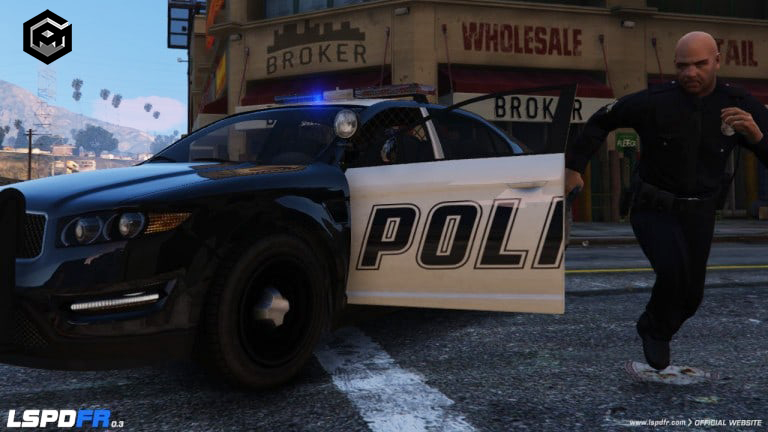

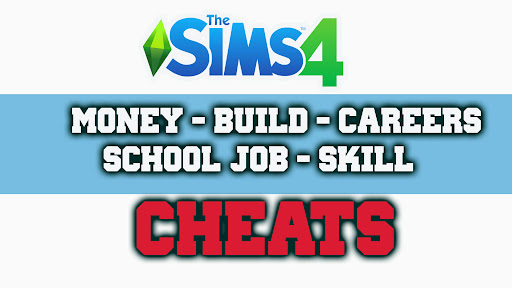
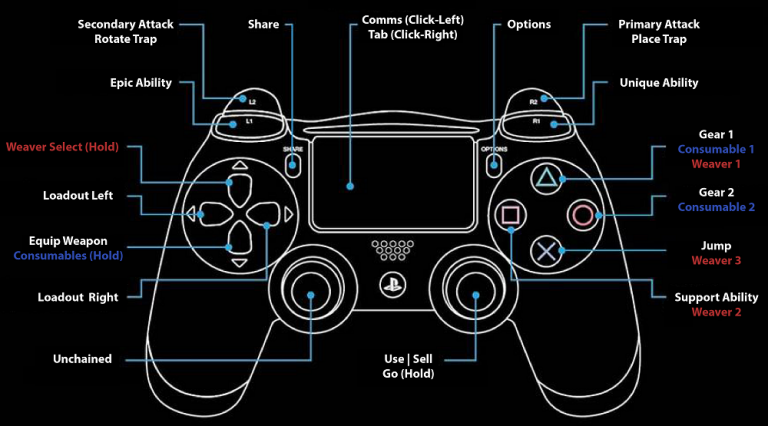




Police station in GTA 5 is amazing
Good game